In today’s digital landscape, where privacy and online security are paramount, Virtual Private Networks (VPNs) play a crucial role in protecting your identity and personal information.
One of the primary ways VPNs achieve this is by hiding your IP address. But how exactly does a VPN hide your IP? Let’s explore the process.
First, let’s understand what an IP address is. An IP address is a unique numerical identifier assigned to every device connected to the internet. It serves as a digital address, allowing devices to communicate and exchange data with each other. Your IP address can reveal information about your geographical location and potentially be used to track your online activities.
When you connect to a VPN, the following steps occur to hide your IP:
- Encryption: When you initiate a VPN connection, your device establishes an encrypted tunnel with the VPN server. This encryption ensures that all your internet traffic is secure and protected from prying eyes.
- VPN Server: Your encrypted data is sent through the secure tunnel to the VPN server. The VPN server acts as an intermediary between your device and the internet.
- IP Address Masking: At the hide VPN server, your original IP address is replaced with a new IP address assigned by the VPN provider. This new IP address can be associated with the VPN server’s location.
- Routing: The VPN server then routes your internet traffic to its intended destination on the internet. For example, if you’re accessing a website, the VPN server sends your request to the website’s server on your behalf.
- Response: The website’s server sends the requested data back to the VPN server, which encrypts it and sends it back through the secure tunnel to your device.
By replacing your original IP address with the VPN server’s IP address, a VPN effectively hides your true IP from the websites, services, or anyone monitoring your online activities.
This IP address masking provides several advantages:
- Anonymity: Hiding your IP address helps protect your identity and online privacy. Websites and online services cannot directly associate your internet activities with your actual IP address.
- Geo-Spoofing: Since the VPN server can be located in a different country or region, your IP address change allows you to appear as if you’re browsing the internet from that location. This feature is particularly useful for bypassing geo-restrictions and accessing region-specific content or services.
- Enhanced Security: By hiding your IP address, a VPN adds an additional layer of security. It becomes more challenging for potential attackers or malicious entities to track your online movements and target your device.
It’s important to note that while a VPN hides your IP address, it does not make you completely anonymous or invulnerable. VPN providers can potentially log your online activities, so it’s crucial to choose a reputable provider with a strong no-logs policy. Additionally, other identifying information, such as cookies or browser fingerprints, can still be used to track your online activities to some extent.
In conclusion, a expert VPN hides your IP address by encrypting your data, routing it through a VPN server, and replacing your original IP with a new one. This IP address masking provides anonymity, enables geo-spoofing, and enhances your overall online security. By understanding how a VPN hides your IP, you can make informed decisions about protecting your privacy and securing your internet activities.

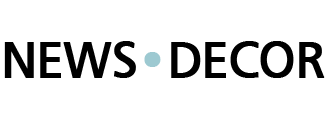
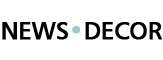









Оставить коммент.